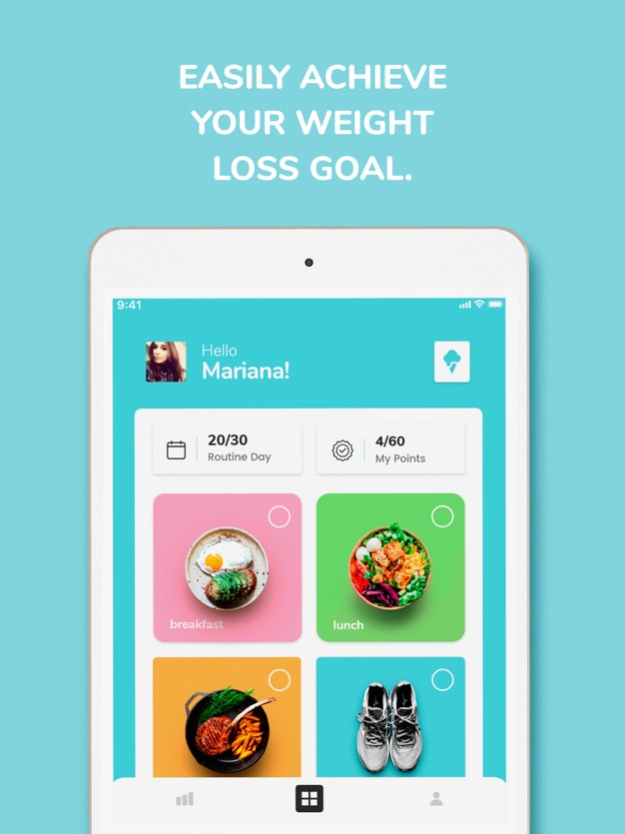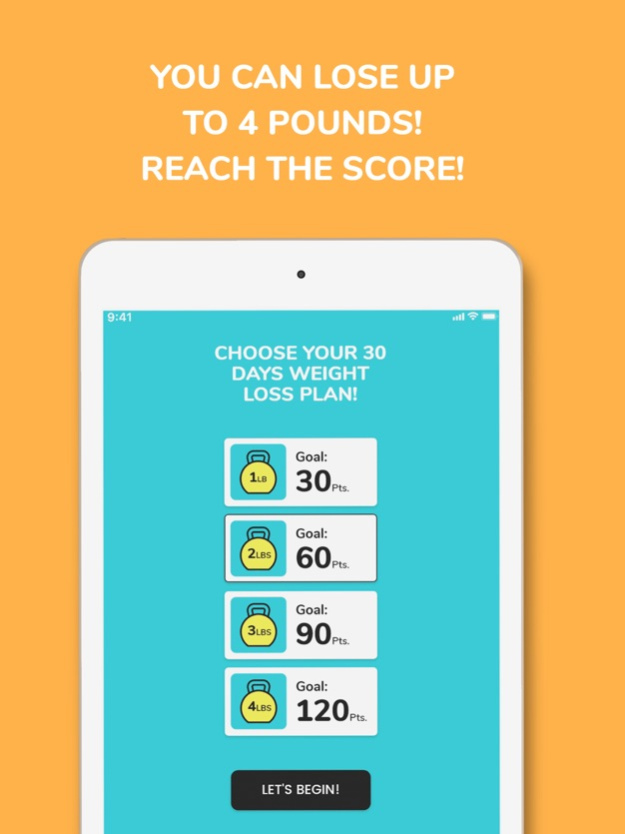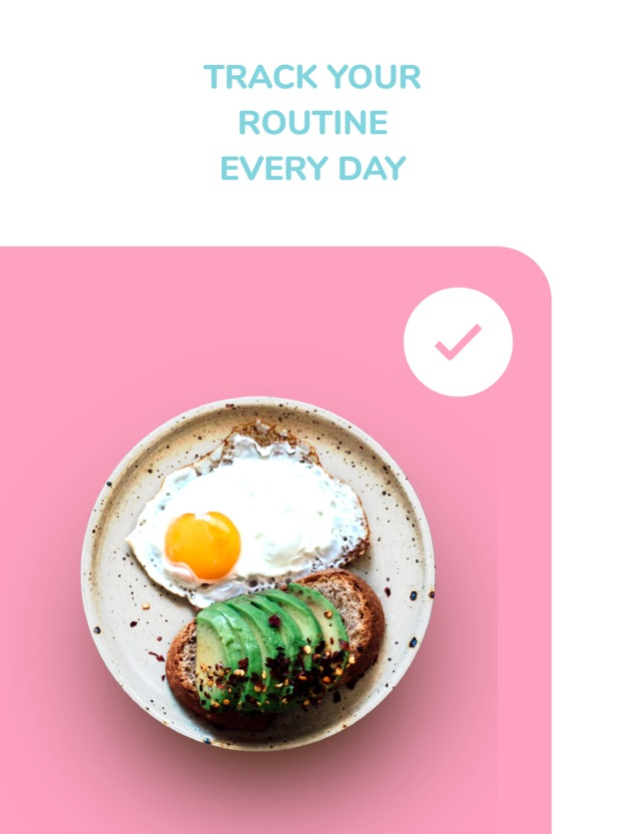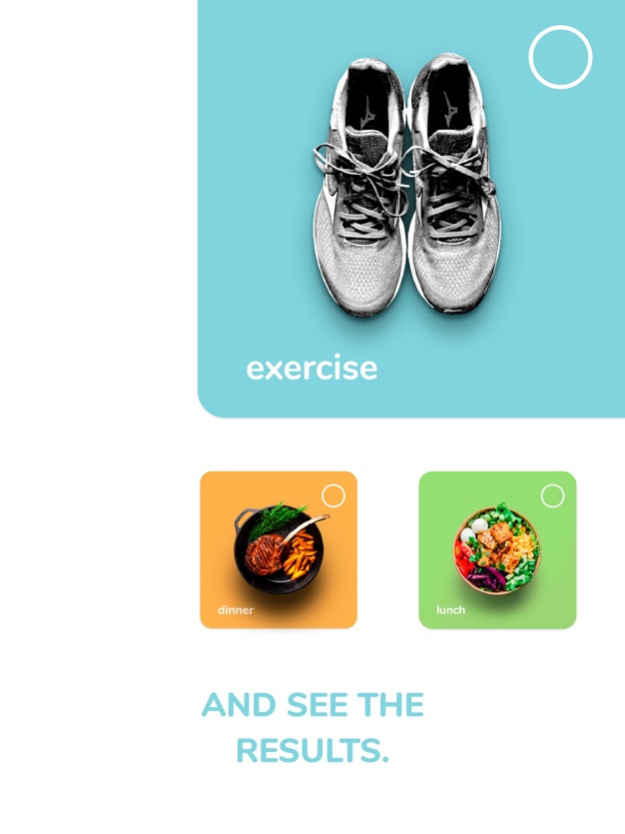4Square Fitness
Continue to app
Free Version
Publisher Description
Eat a little less, exercise a little more! 4Square helps you to drop up to four pounds in just 30-days!
Get ready to see your body take a dramatic turn of improvement and choose how much weight you want to lose.
4Square is about helping you to track your eating and exercise habits. Tracking daily will be the first step for your body to change with this effortless tracker! You’ll earn points by doing daily activities, which will help you to focus on your 30-days goal.
Simply tap your three meals a day, and it will allow you to keep yourself accountable on your weight loss goal. Snacking is part of our lives, and you can track them to control your score and eating habits.
Track your exercise, which can be light, moderate, or vigorous because 4Square, is about moving your body the way you want to.
Create your profile and see your progress using the calendar and if you forget to check-in, you can always edit it.
Did you miss a day, or you just want to take a break? No worries, you can always unlock a free day.
With 4Square you will:
Choose your weight loss goal from one to four pounds in 30-days.
Track your daily routine easily.
Do simple 4 activities and lose weight.
Count your snacking habits and balance your score.
Edit at any time your calendar.
Receive automatic notifications for you to keep it up.
Get free days to take a break.
Bonus activities to look and feel your best.
See your improvement with a very visual scoring system.
Create your profile.
Your day is today & lose weight now!
About 4Square Fitness
4Square Fitness is a free app for iOS published in the Health & Nutrition list of apps, part of Home & Hobby.
The company that develops 4Square Fitness is Bitopia Digital Agency. The latest version released by its developer is 1.0.
To install 4Square Fitness on your iOS device, just click the green Continue To App button above to start the installation process. The app is listed on our website since 2024-04-18 and was downloaded 1 times. We have already checked if the download link is safe, however for your own protection we recommend that you scan the downloaded app with your antivirus. Your antivirus may detect the 4Square Fitness as malware if the download link is broken.
How to install 4Square Fitness on your iOS device:
- Click on the Continue To App button on our website. This will redirect you to the App Store.
- Once the 4Square Fitness is shown in the iTunes listing of your iOS device, you can start its download and installation. Tap on the GET button to the right of the app to start downloading it.
- If you are not logged-in the iOS appstore app, you'll be prompted for your your Apple ID and/or password.
- After 4Square Fitness is downloaded, you'll see an INSTALL button to the right. Tap on it to start the actual installation of the iOS app.
- Once installation is finished you can tap on the OPEN button to start it. Its icon will also be added to your device home screen.